From tablets and laptops to computers and phones, kids are on or near a screen almost from the second they wake up until they go to bed. Instead of Roblox, Minecraft, or YouTube being what the kids watch on their devices, try incorporating these kids’ learning apps into the rotation. Children won’t think of it as learning when playing games or solving puzzles, and parents will feel better about the quality of what the kids are doing on their devices.
All-around learning apps

PBS Kids
Apps & More | PBS KIDS Mobile Downloads | PBS KIDS
- Best for kids ages 2 through 8 years old
PBS has been there for us for generations, and it continues to educate our kids. With games that teach you to read, spell, count, and more, the app updates every week, so there is always something new for your child to discover. From Arthur to Daniel Tiger, your child’s favorite characters cover literacy and the four childhood developmental areas.
ABCmouse
ABCmouse: Reading & Math Games on the App Store
- Best for kids ages 2 through 8 years old
Another great all-around app that covers a range of educational aspects that kids and parents will love is ABCmouse. Your child can start at whatever level they are at, and the app will help advance them through over 850 lessons across different subjects.
BrainPOP
- Best for kids up to grade 8
For the older grades, BrainPOP is a wonderful way to incorporate multiple subjects with one app. Your child will be exposed to coding, games, quizzes, and even learning how to make movies. If you want to create a lesson plan, BrainPOP can help you with that so your child stays on a focused path. If you have multiple kids, this one is amazing because you can have them collaborate and engage together on the app.
Language learning apps

Duolingo
Duolingo: Language Lessons – Apps on Google Play
- Best for children 13 years or older, but can be used by all ages
Children should be exposed to as many languages as they can. Not only does it improve their own speaking, but it gives them a more rounded sense of culture. Duolingo is easy enough for the kids to learn how to do on their own and keep track of their streaks. The free version is enough to learn a good deal of whichever language you pick, which makes it more affordable.
Mango
Mango Languages: Learning on the App Store
- Best for all ages
If you have a library card (if you don’t have one, go get one), you have automatic access to the language app Mango. There are lessons to go through in a variety of languages that break everything down in a way that is easier for kids to understand.
Apps for improving math skills

Monster Math
- Best for ages 5 and older
Once your child has a basic understanding of numbers, Monster Math can be introduced. Children will work on early math, like addition and subtraction, all the way up to geometry. There are over 70 math skills ready for your child to master, and each game will motivate them to get to the next level. The app also changes and adapts to where your child is at, so no one gets frustrated.
Bedtime Math
Real-Life Math in an App! – Bedtime Math
- Best for all ages up to 9 years old
If you have a bedtime story routine, throw in Bedtime Math for a few minutes. Your child will get to read a short story and then dive into three math problems related to what they just read. There are three challenge levels, so your child can build on their skills at their own pace.
Take on coding apps
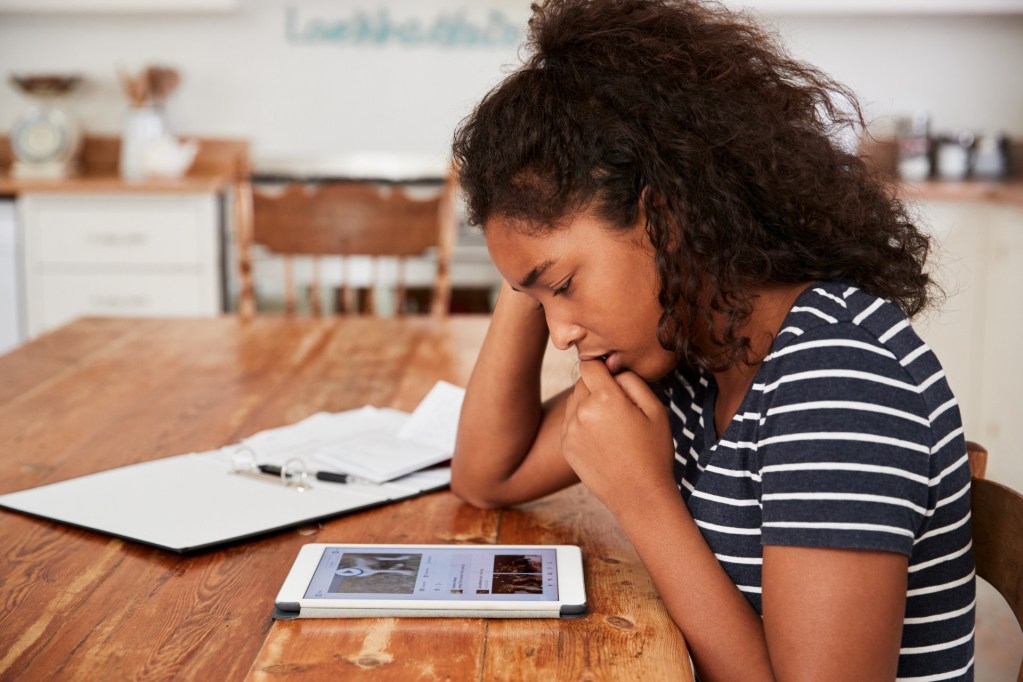
Swift Playgrounds
Swift Playgrounds – Apple Developer
- Best for ages 4 years and older, also great for teens
We had MySpace to teach us how to code, but Swift Playgrounds is there for our kids. The courseware can be for kids as young as 4 years old to start to learn how to use, with interactive programming for beginners. Teens who are more advanced in coding can develop their own iPhone app or export their work into Xcode.
Lightbot
Lightbot : Code Hour on the App Store
- Best for all ages
You know when you have so much fun learning something that you forget you were actually learning? The Lightbot app can do that for your children when it comes to coding. A favored app by teachers, it uses puzzles to show kids the basic programming practices. Using logical problem-solving through games, Lightbot will have your child coding level by level.
Apps for emotional and social health

Chill Panda
Chill Panda: Calm Play Today – Apps on Google Play
- Best for all ages
If your child could use help regulating their emotions, understanding why they feel the way they do, and learning techniques to identify their feelings, Chill Panda should be downloaded today. Mini games, longer games, breathing exercises, and even family-friendly activities are all in there to help your child become more emotionally healthy. Let’s face it parents, this one would be great for all of us to do with the children.
Mind Moose
Mind Moose – Digital mental health & well-being tools for primary school children
- Best for ages 7 through 12 years old
For emotional and social health development, Mind Moose uses interactive tools to focus on your child’s well-being. Teaching self-awareness and working on self-esteem, this app gives out badges and certifications as the child progresses through the animated activities. Your child will learn about managing all emotions while using mindfulness to relax and get back to a calm state.
Whether you want your child to get a little extra math time in, to learn about emotions, or to learn a new language, these kids’ learning apps will be like an at-home tutor working with your child to move forward in their education. We can’t go back to the days without there being multiple devices in the home or at school, but we can make sure when kids get on them that they are getting some sort of educational value when you download these learning apps for them.




